Get Started With Digital Signage
Use our platform to convert any TV into a dynamic digital sign.
With Luna Screens you can manage your signage content remotely. Don't have any screens yet? Read our Getting Started guide.
It works by running our app on your TV to convert it into a digital screen. Then login to our web platform to manage your content.
It runs on Android, search for us on the Google Play store from your TV, or download our APK. If you don't have an Android TV, grab any Android Media Box or our Signage Stick below.
Take a quick look at our CMS
Screen previews
Schedule content for any scenario
Swapping content is easy
Affordable
Reliable
Easy set up
Auto start on boot up
Apps & Integrations
Orientation
Secure
Automatic updates
Don't have an Android TV? Grab our signage stick.





Luna Screens Signage Stick
If your TV doesn't run on Android, grab one of our signage sticks. Simply plug it in, connect to your WiFi and auto boot into signage mode. Then manage & schedule content remotely with our web platform, each signage stick comes with an annual platform subscription.
Get Started.
Create an account with our CMS.
It's free to use with a watermark, pay to upgrade screens when you're ready.
- Product
Features
From screen previews, auto boot on start up, playlists, templates and more, see what our platform has to offer.
Supported Hardware
Find out what platforms we support, Android, Google TV, Fire TV, etc
Supported Content Types
Content templates, Google Slides, YouTube, etc. See our ever growing list of supported content types.
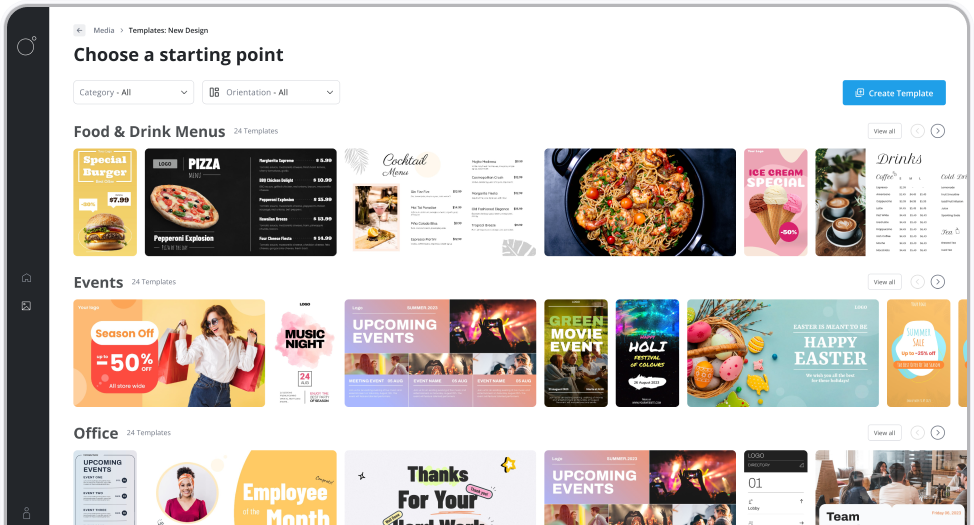
Features
From screen previews, auto boot on start up, playlists, templates and more, see what our platform has to offer.
- Resources
Docs
Need help getting started or want to better understand how everything works?
Blog
Our latest news and industry insights. See what's on our mind and find tips to help you with digital signage.
About us
Find out who is behind Luna Screens and why we built it.

Blog
Our latest news and industry insights. See what's on our mind and find tips to help you with digital signage.
- Pricing
