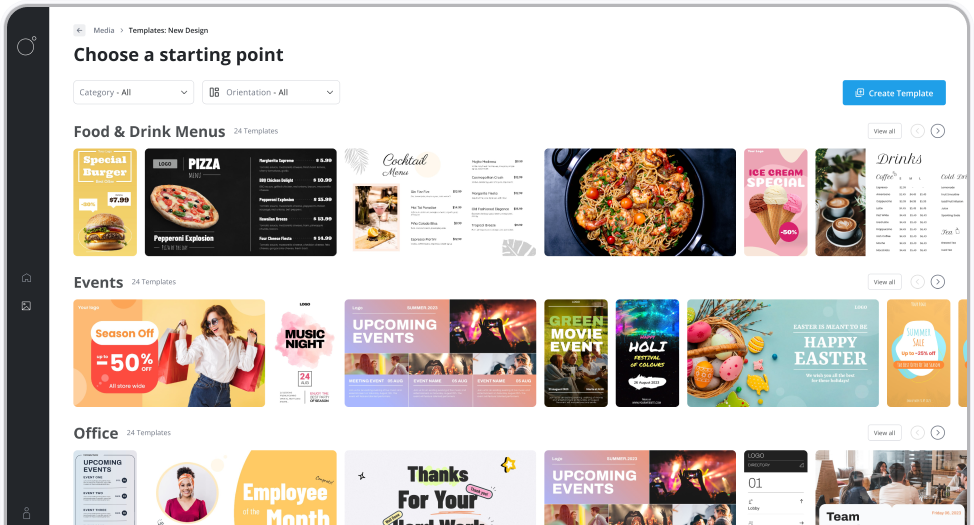00:00
So I'm going to show you how to display a YouTube video on your screen, so you want to head on over to your media library, add a new item, select YouTube, create a new YouTube item and we'll paste the video URL in here.
00:21
Maybe we want the video to play muted, so we'll tick this, hit save and now we've created the YouTube video here.
00:34
So if we go and find our screen.
00:40
Select it, and for selected media, hit select here, and we'll select the YouTube video we've just created here.
00:49
And that is it, that's all that you need to do to play the video on your screens.