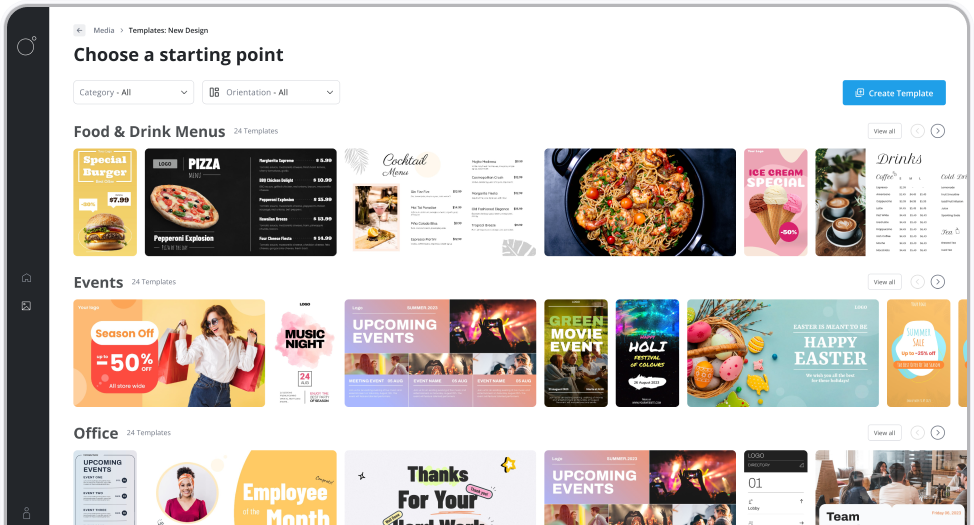00:00
Here I'm going to show you how to put your display in portrait mode.
00:04
So find your screen and then you want to select the edit button up the top
00:12
and you've got to make sure your screen's paired otherwise this won't work.
00:17
And select 90 degrees for the orientation or if you want to switch that the other way around it will be 270.
00:24
Hit save and then your screen content will be in portrait mode.