- Product
Features
From screen previews, auto boot on start up, playlists, templates and more, see what our platform has to offer.
Supported Hardware
Find out what platforms we support, Android, Google TV, Fire TV, etc
Supported Content Types
Content templates, Google Slides, YouTube, etc. See our ever growing list of supported content types.
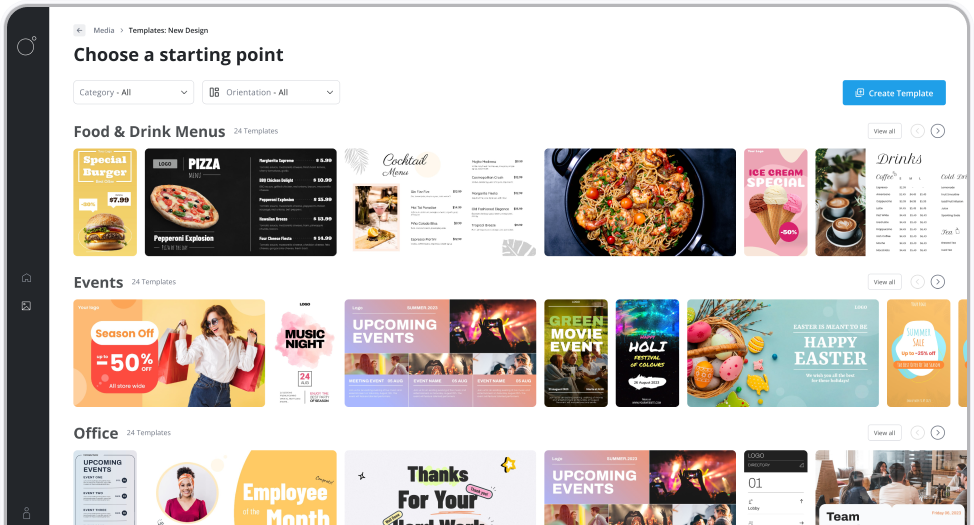
Features
From screen previews, auto boot on start up, playlists, templates and more, see what our platform has to offer.
- Resources
Docs
Need help getting started or want to better understand how everything works?
Blog
Our latest news and industry insights. See what's on our mind and find tips to help you with digital signage.
About us
Find out who is behind Luna Screens and why we built it.

Blog
Our latest news and industry insights. See what's on our mind and find tips to help you with digital signage.
- Pricing
Luna IT PTY LTD, lvl 5/24 Davey St, Hobart TAS 7000, Australia
ABN: 12 643 738 890
Luna IT PTY LTD
lvl 5/24 Davey St, Hobart TAS 7000, Australia
ABN: 12 643 738 890
Copyright © 2026 Luna Screens. All Rights Reserved. Privacy policy
support@lunascreens.com
Copyright © 2026 Luna Screens.
All Rights Reserved. Privacy policy