Supported Hardware.
To play content on your digital signs you need a media player that can run the Luna Screens - Digital Signage app, in some cases a media player is built in to the TV. See the list of supported players below.

Supported Players.
Don't have any screens yet? Read our getting started guide here.
Android
Run on any Android media player or Android based device. With thousands of devices that run Android, this is a great option. Download our APK and install directly.
Minimum version of Android supported is 7 but ideally run on version 11 or above.
If you're TV doesn't run on Android we recommend searching for "Google Certified Android TV Box" on your favourite shopping site to find a compatible Android media player.
What’s New.

Part 7: How to Build Content for Digital Signage with Pre-built Templates

Part 6: Easily Organise Your File with the Drag-and-Drop Feature

Part 5: Auto Boot on Start-Up - A Reliable Software Feature
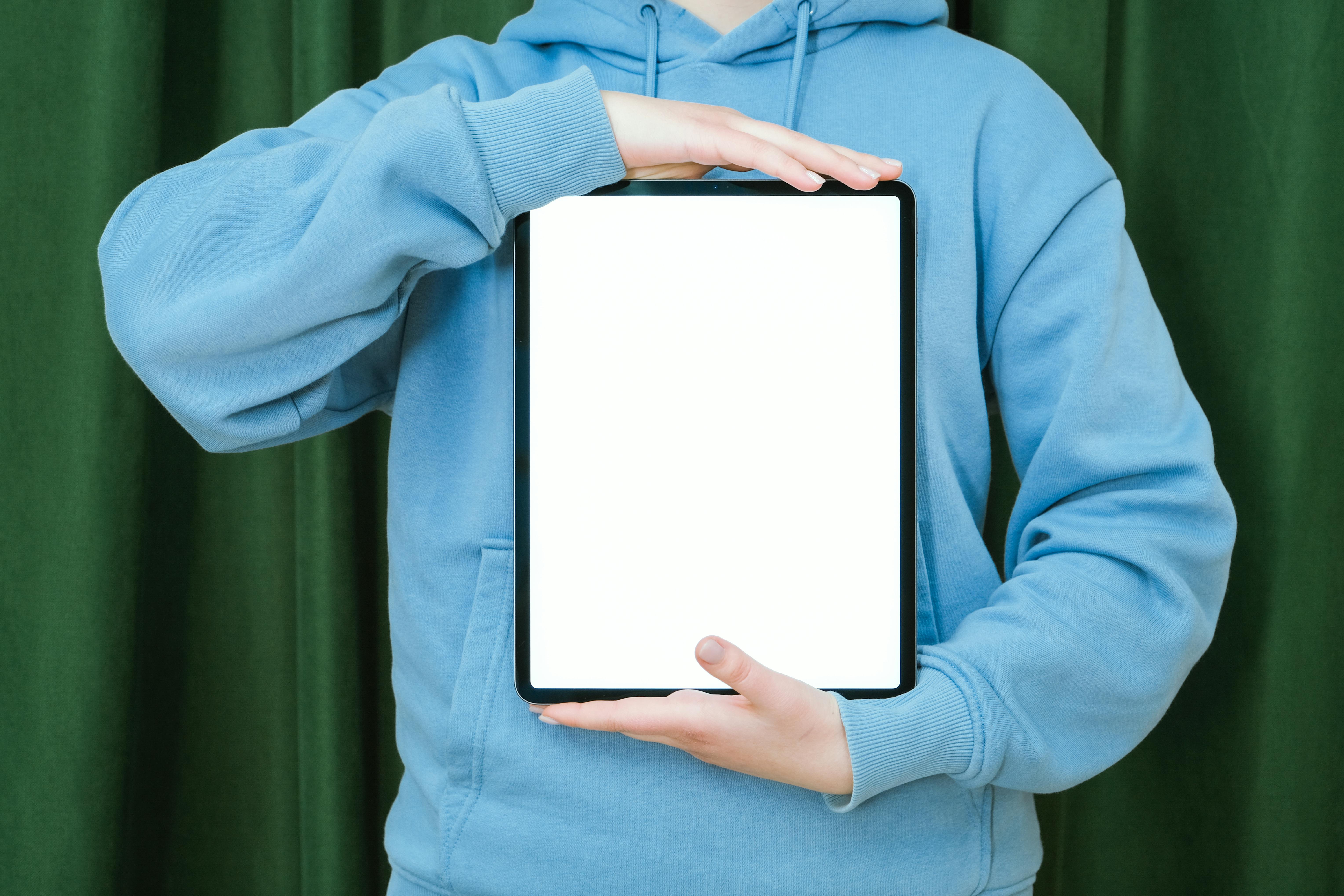
Part 4: Easy Viewing with the Screen Orientation Feature

Part 3: Having A Screen Preview Feature Is Quite Useful

Part 2: How to Make Your Digital Signs Loop

Part 1: How to Use YouTube with Luna Screens for Better Business Video Displays
Get Started With Luna Screens.
Manage your screens with ease.
Type in your email address and if you don't have an account yet, the system will automatically sign you in.
- Product
Features
From screen previews, auto boot on start up, playlists, templates and more, see what our platform has to offer.
Supported Hardware
Find out what platforms we support, Android, Google TV, Fire TV, etc
Supported Content Types
Content templates, Google Slides, YouTube, etc. See our ever growing list of supported content types.
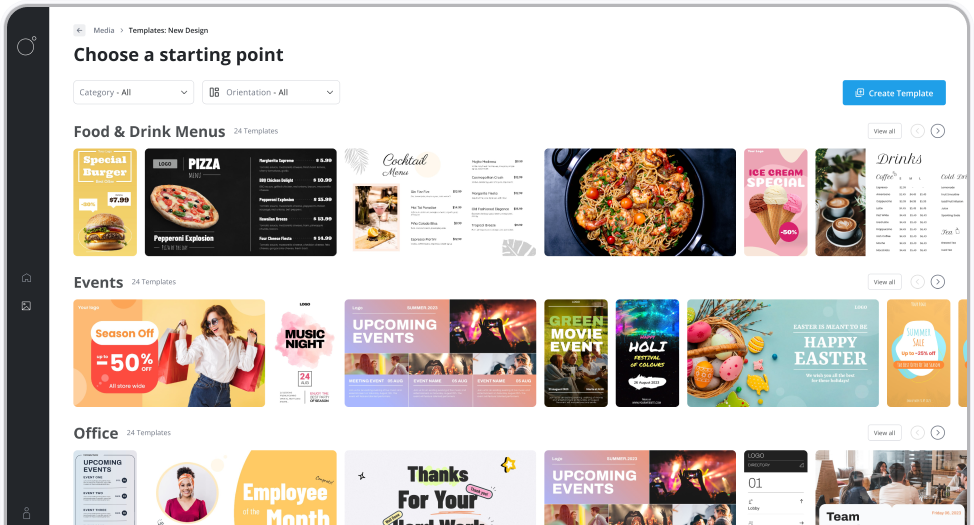
Features
From screen previews, auto boot on start up, playlists, templates and more, see what our platform has to offer.
- Resources
Docs
Need help getting started or want to better understand how everything works?
Blog
Our latest news and industry insights. See what's on our mind and find tips to help you with digital signage.
About us
Find out who is behind Luna Screens and why we built it.

Blog
Our latest news and industry insights. See what's on our mind and find tips to help you with digital signage.
- Pricing