What do I need?
To get started with Luna Screens, you'll need
- a TV
- and a WiFi connection
- and potentially a media player
TV / Display
You have a few options here, but generally consumer TVs are good low budget options. However if you need to leave your display running for long periods of time you're likely better off with a more expensive commercial display.
WiFi Connection
To manage your content remotely, you'll need a WiFi connection that you can connect to from your TV.
Media Player
If your TV does not run on Android, or its a bit sluggish, then you'll need an Android media player to run our software. There are many available from different retailers, otherwise pick up one of our excellent Luna Screens Signage Sticks which is a very affordable option.
See our hardware page to see what version of Android is supported.
For more in-depth information see our comprehensive article Unlocking the Power of Digital Signage: A Guide to Getting Started
- Product
Features
From screen previews, auto boot on start up, playlists, templates and more, see what our platform has to offer.
Supported Hardware
Find out what platforms we support, Android, Google TV, Fire TV, etc
Supported Content Types
Content templates, Google Slides, YouTube, etc. See our ever growing list of supported content types.
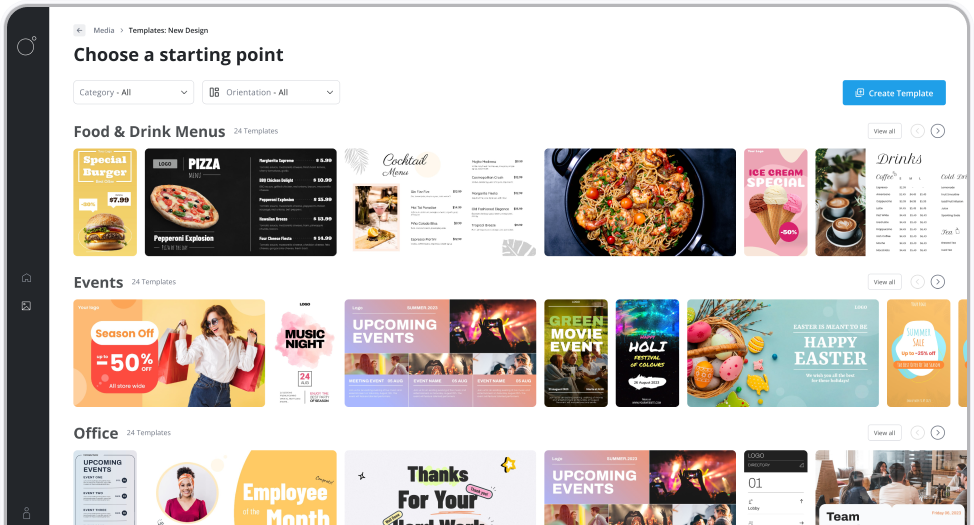
Features
From screen previews, auto boot on start up, playlists, templates and more, see what our platform has to offer.
- Resources
Docs
Need help getting started or want to better understand how everything works?
Blog
Our latest news and industry insights. See what's on our mind and find tips to help you with digital signage.
About us
Find out who is behind Luna Screens and why we built it.

Blog
Our latest news and industry insights. See what's on our mind and find tips to help you with digital signage.
- Pricing