Subscriptions and Billing
To remove the watermark and Luna Screens branding from a screen you need to upgrade it to a paid screen.
You can do this via the CMS, simply select 'Upgrade to paid' from the screen page and follow the on screen payment steps.
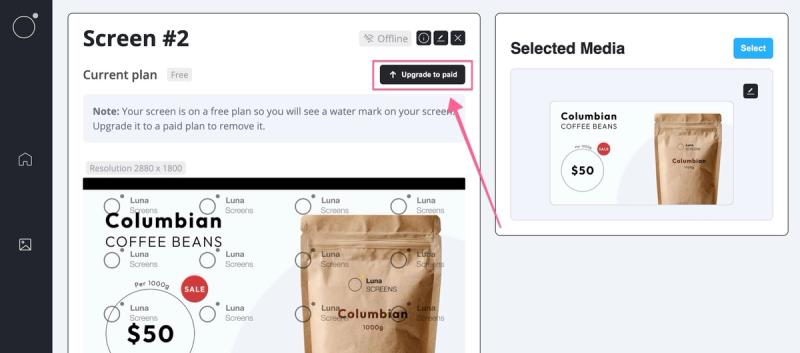
What happens if I delete a paid screen?
If you delete a paid screen you will receive credit for the remaining portion of that screen on your billing cycle.
You can see how much credit you have on your account by visiting your billing page.
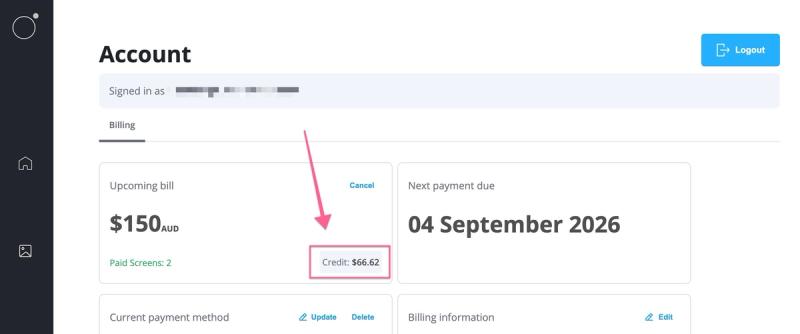
How does credit work?
Any time you upgrade a new screen or renew a screen, any account credit will be used first before billing the attached account payment method.
This means you can delete a screen, then add and upgrade a new one without being charged twice.
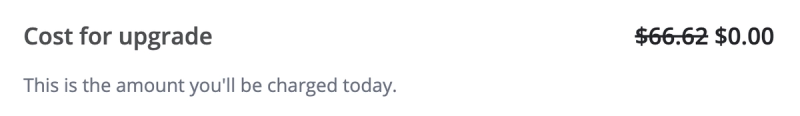
How do I cancel my subscription?
Visit your account page and there's a cancel button. After cancelling your subscription will remain live until the end of your billing period.
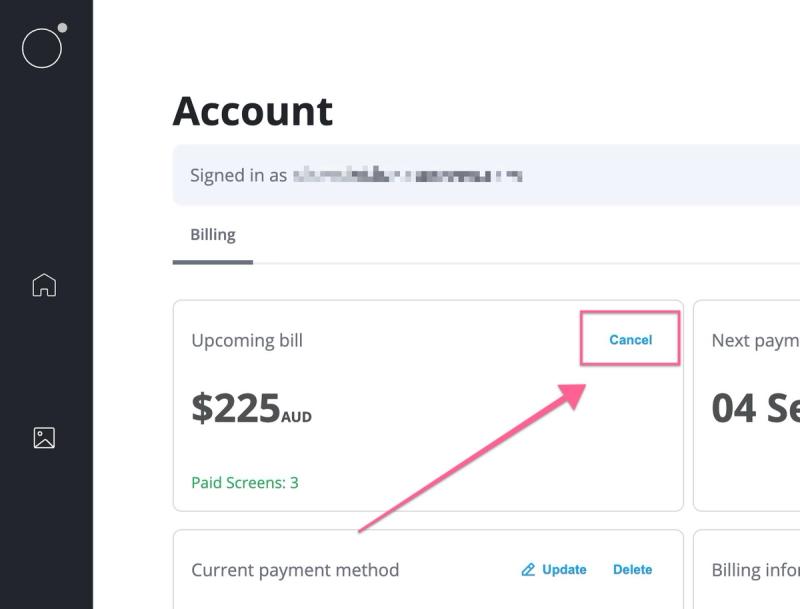
How do I switch from annual to monthly or vice-versa?
Currently not supported, reach out to support and we'll do it for you.
What happens if my payment fails?
The payment will be retried automatically after 24 hours. If the payment continues to fail then your subscription will automatically be cancelled. Any overdue payments can be viewed by visiting the account dashboard.
- Product
Features
From screen previews, auto boot on start up, playlists, templates and more, see what our platform has to offer.
Supported Hardware
Find out what platforms we support, Android, Google TV, Fire TV, etc
Supported Content Types
Content templates, Google Slides, YouTube, etc. See our ever growing list of supported content types.
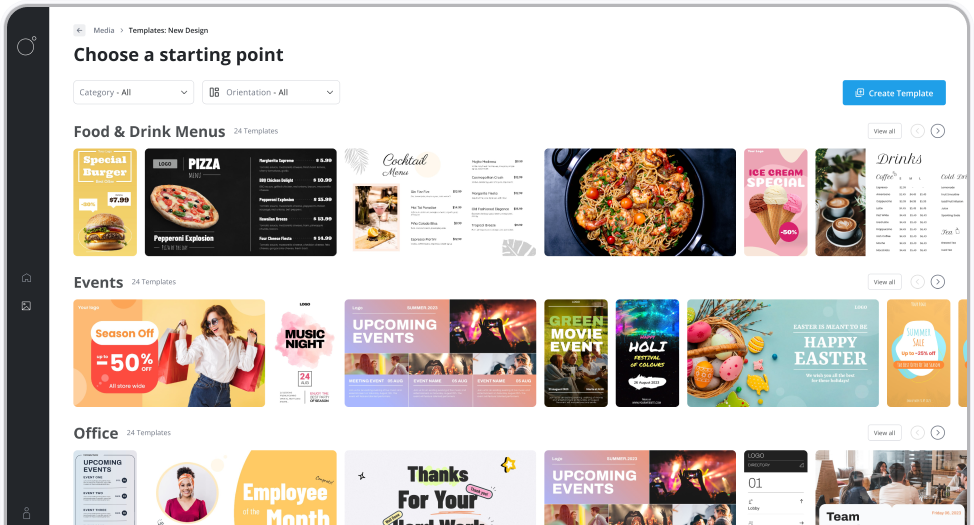
Features
From screen previews, auto boot on start up, playlists, templates and more, see what our platform has to offer.
- Resources
Docs
Need help getting started or want to better understand how everything works?
Blog
Our latest news and industry insights. See what's on our mind and find tips to help you with digital signage.
About us
Find out who is behind Luna Screens and why we built it.

Blog
Our latest news and industry insights. See what's on our mind and find tips to help you with digital signage.
- Pricing