Content won't download to screen
If your screen preview timeline shows that one or more of your files has failed to download. It may be the case that you don't have enough free space on your device. When this happens the player will assume the failed rule does not exist and all other rules will continue to play.
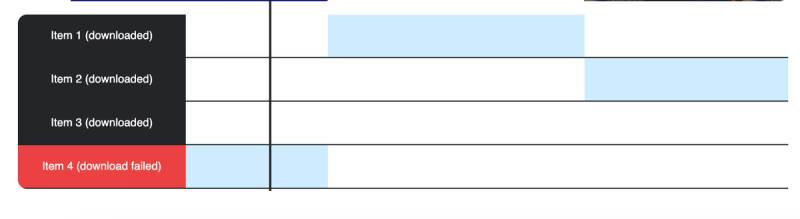
It's more likely to happen if you have lots of large videos in a playlist.
Please try clearing some space on your device and potentially restarting the app if the problem persists.
It might seem confusing that you still have some available space on the device and the issue persists, but this is because the operating system won't allow a single app to use all of the available space, it keeps some reserved for other purposes.
If you've recently downloaded lots of files to the device, please wait 60 seconds for the storage on the device to clear itself out.
- Product
Features
From screen previews, auto boot on start up, playlists, templates and more, see what our platform has to offer.
Supported Hardware
Find out what platforms we support, Android, Google TV, Fire TV, etc
Supported Content Types
Content templates, Google Slides, YouTube, etc. See our ever growing list of supported content types.
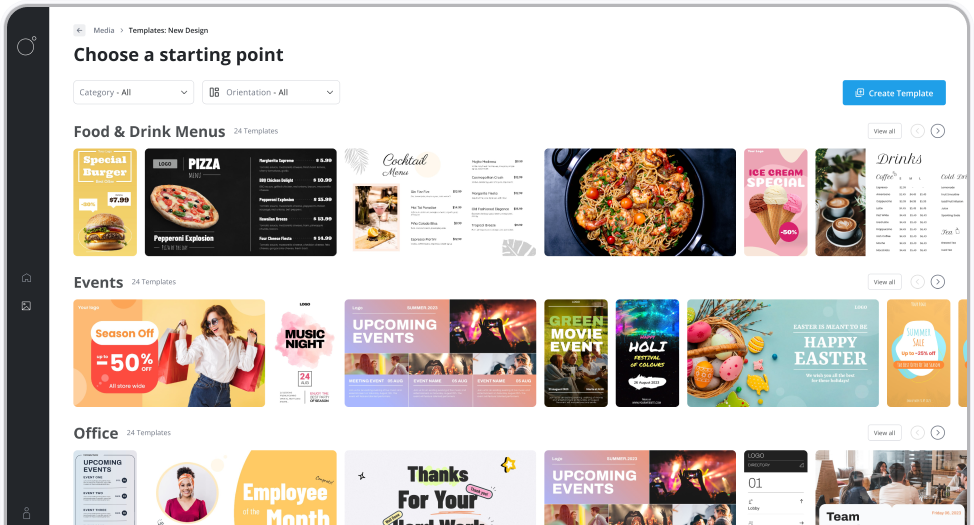
Features
From screen previews, auto boot on start up, playlists, templates and more, see what our platform has to offer.
- Resources
Docs
Need help getting started or want to better understand how everything works?
Blog
Our latest news and industry insights. See what's on our mind and find tips to help you with digital signage.
About us
Find out who is behind Luna Screens and why we built it.

Blog
Our latest news and industry insights. See what's on our mind and find tips to help you with digital signage.
- Pricing