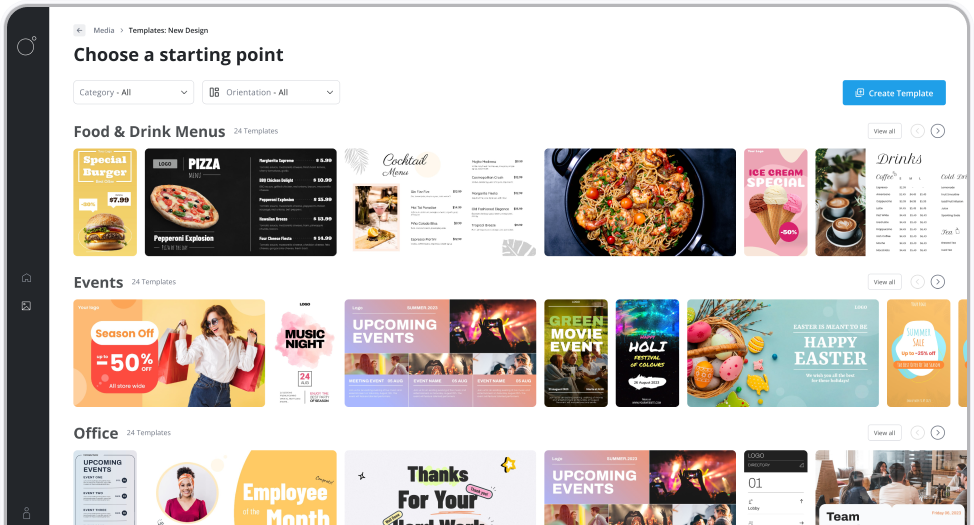00:00
If you don't have content yet for your screens you might want to start with templates.
00:06
So to create content from a template go to your media library, hit add new and select templates.
00:14
Here there's a few starting points for you for example
00:19
if we select this one
00:23
wait for the editor to load and now we start with this as a baseline.
00:32
We might want to change the content maybe it should be 30% off.
00:38
We could change the logo or the background images but once you're happy hit save
00:49
Now this will take a little while to upload because it's quite high resolution so you may want to skip ahead.
01:22
Once that's done, the design lands in your media library.
01:26
Ready to use for your screens.
01:30
For example, if I select this one, I can select the newly created design.
01:37
There it is, and it will display on your screen.