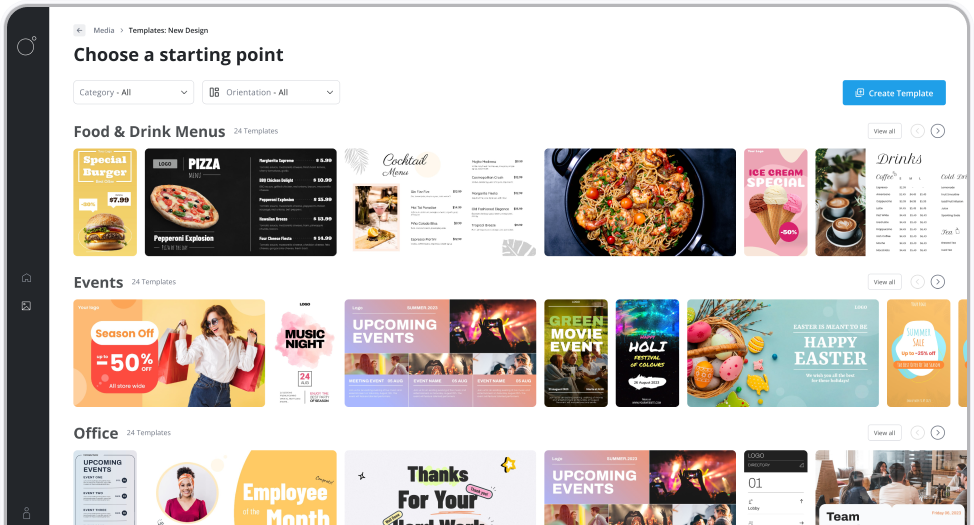00:00
For this video I'm going to show you how to create a playlist.
00:04
Playlists can be useful if you want to cycle through content.
00:08
So you want to first select your media library, go to add new item and we want to select playlist.
00:17
We could give it a name so we can easily identify it and then we want to add content.
00:24
So hit add and then over here you have to select the content you want to show for each item.
00:29
For example, let's start with this one.
00:32
We want it to run for 10 seconds.
00:35
Add that and then we want to show another item.
00:39
Let's say this one here, we want that to run for maybe 12 seconds.
00:45
Add and we'll add one more.
00:50
Let's say this one here, for the time it runs for, 18 seconds.
00:56
Now we've got our three items in our playlist, we only have to hit save, and it's created.
01:04
Now we can display this playlist on our screen, for example this one here, and that's all there is to it.