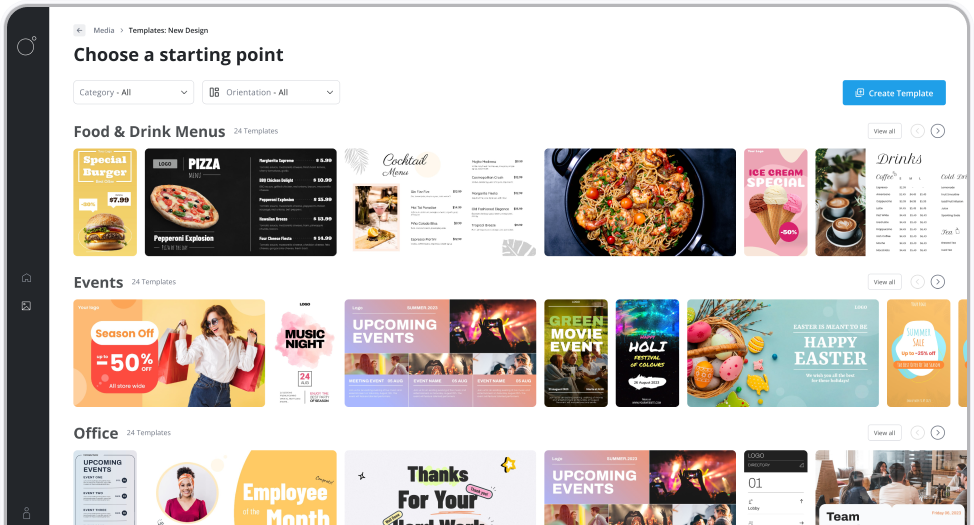00:00
For this video I'm going to show you how to create a web page as a content item.
00:06
So head on over to your media library, add a new item and we want to select the web page here.
00:13
Either type out the URL or paste it.
00:19
Here I've put lunar screens in and that's all you need to do and hit save.
00:25
But I just want to point out some websites will not allow you to embed them.
00:30
For example
00:33
YouTube won't let you do it.
00:37
And you'll see a screen like this.
00:39
To embed YouTube videos, they have specific URLs that they allow embedding, which is something to be aware of.
00:51
So I hit Save, and that's all we need to do.