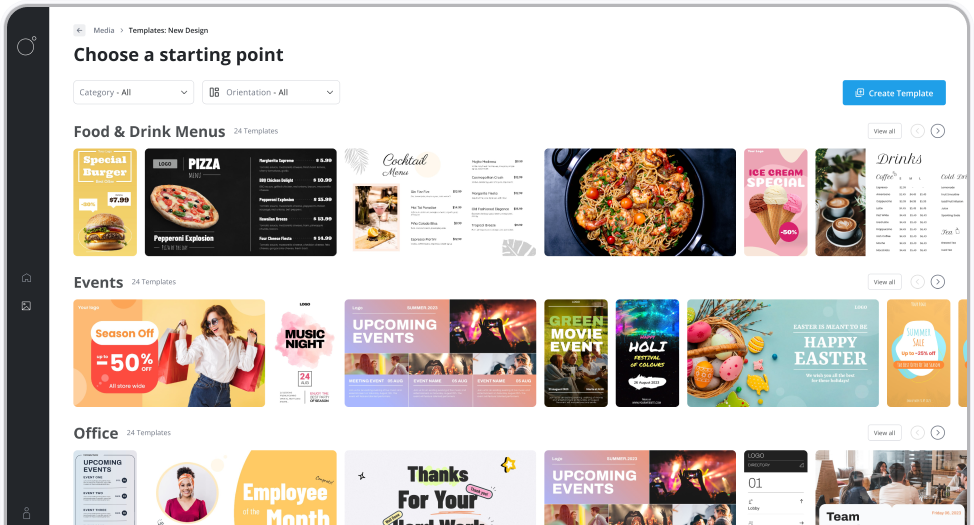00:00
So I'm going to take you through how to pair a screen.
00:02
The first thing we'll do is add a test screen.
00:08
Then what you need to do is select this pair now button.
00:12
Now when you run the player app on your TV, you'll see a pairing code.
00:16
As soon as it starts up, what you want to do is enter that pairing code here and then hit finish pairing.
00:24
That's all there is to it.
00:26
Now any content you select on your platform here will update on your TV.