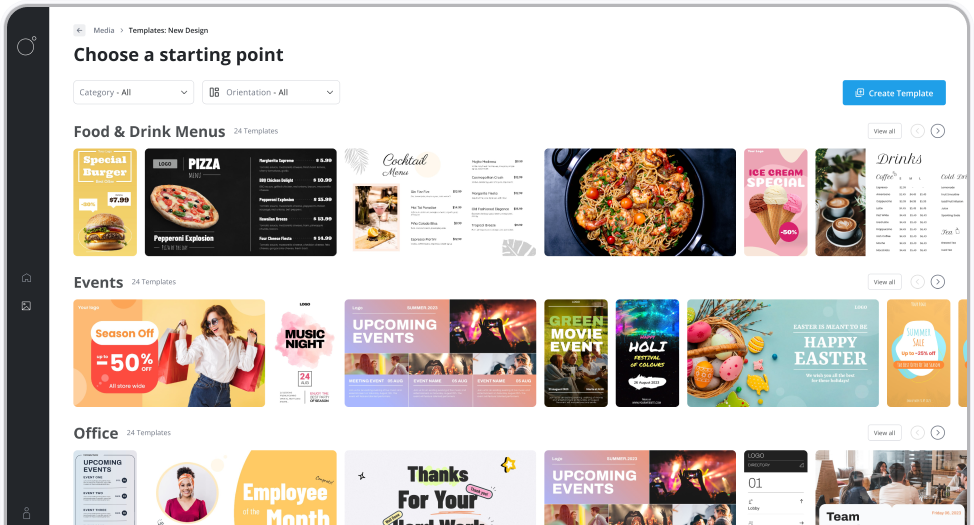00:00
So I'm going to walk you through how you upgrade your screen and remove the watermark.
00:07
So select this upgrade to paid button.
00:10
Give it a few seconds to load.
00:15
If it's the first time you see this screen, you can select either monthly billing or yearly billing.
00:22
For this test, let's select monthly.
00:28
This is how much it's going to cost.
00:31
Hit next.
00:32
Fill out your company details that you want to display on the invoice.
00:40
Next, and then on this screen, it'll ask for your payment information.
00:46
This is a test environment, so put in a test card and hit pay now.
00:58
Once it's finished processing, your screen is upgraded to a paid version and the watermark