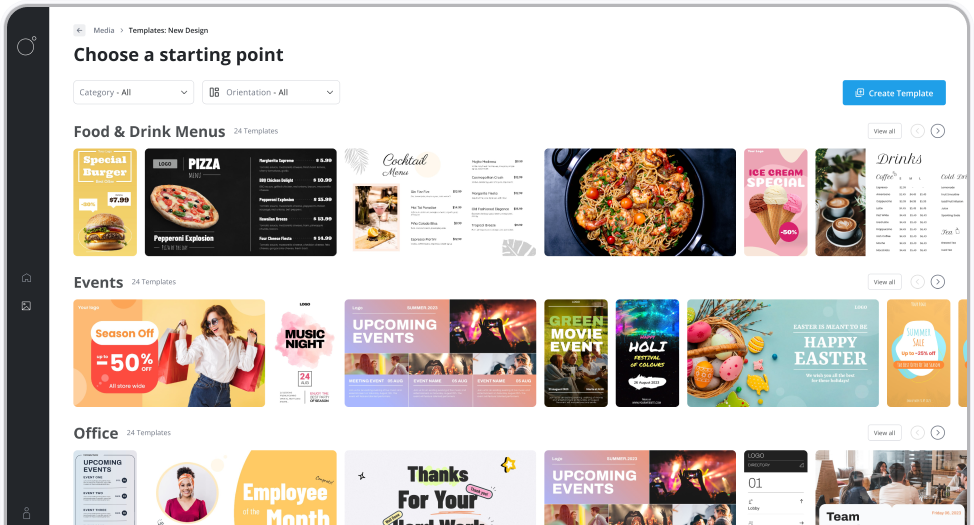00:00
To upload content for your screens you want to go to your media library, select add new item.
00:07
Let's say we have a video we want to upload.
00:10
Select video and we'll select the video file from our system.
00:18
Give it a few seconds to upload.
00:23
While it's uploading you may want the video to play sound or not play sound.
00:27
You can select this.
00:32
By default it won't play sound.
00:36
You see it's uploaded and hit save and it will land in our media library.
00:44
Take a few seconds for the thumbnail to update.